A long awaited feature is the ability to post messages to the group via email. We are pleased to say that this feature is currently being installed and tested on this forum. Most functions are working, yet we are still fine-tuning it so please be patient a little longer.
In this post, we will explain how it works - the principle is based on how Yahoo Groups worked, yet with a few minor changes.
Subscribing to the Group via Email.
Send an email to minutus-subscribe@forums.group with your desired username on the subject line. This can either be prefixed with "Username: " or simply just be the username itself. For example, if you want to have the username, "healthguy" then the subject line could be one of the following (do not add the word "Subject:")
- Subject: Username: healthguy
- Subject: healthguy
- Subject:
Alternatively, you can also set your username and password by writing them in the body of the email as shown below.
This has the advantage of letting you define the username and password you want to use. The subject line is then ignored.
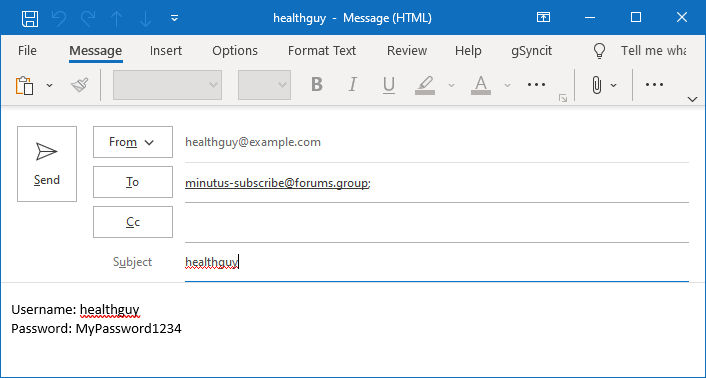
This username has to be available, otherwise your subscription will be rejected. You then have to try again with a different username. Once subscribed, you will be sent an email with login details and password. Please allow at least 5 minutes to receive a reply to your request.
Try it now?
UnSubscribing from the Group.
Send an email to minutus-unsubscribe@forums.group with your username on the subject line from the email address you are subscribed to us with. This username has to be correct, otherwise your unsubscription will be rejected. You should receive a response within 5 minutes telling you if the unsubscription was successful.
e.g. send an email using the email address healthguy@example.com with the Subject: healthguy
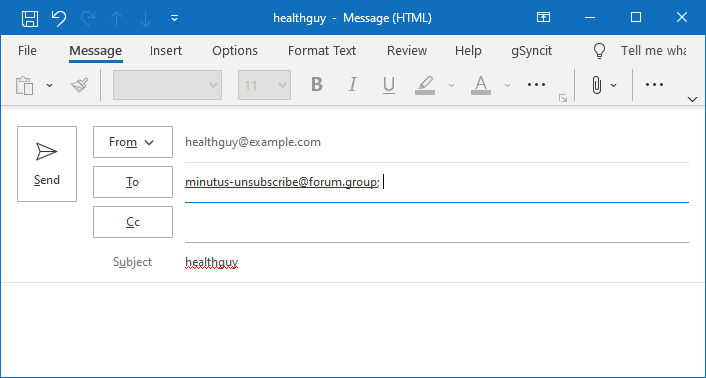
Posting a new Topic on the Group.
This is slightly more complicated than it was on YahooGroups as a forum has more than one section. You therefore need to define the section you wish to post to on the subject line in this format:
Subject: [Minutus] <forumname> - <Topicname>
- Do not write "Subject:" on the subject line.
- Writing "[Minutus]" is optional.
- <forumname> is the full name of the forum to post to. You have to have permission to post to that section. e.g. "Books & Authors"
- " - " is simply a space, a hyphen and another space to separate the forum name from the topic name.
- <Topicname> is the title of the new topic you want to start. If the topic name already exists, your post will be added to the end of it. e.g. "This is a Great Book to Read"
Alternative subject line: Books & Authors - This is a Great Book to Read
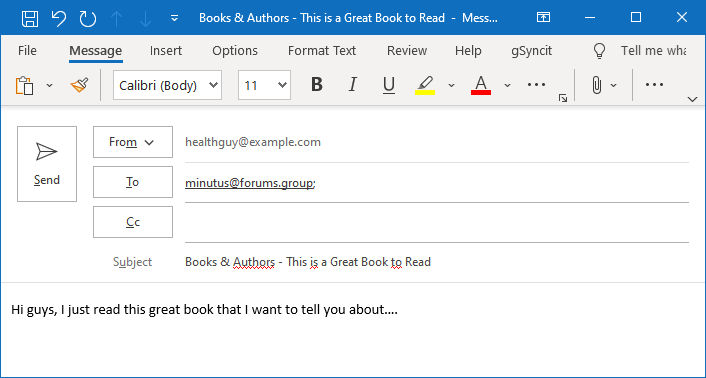
Note: Editing or deleting the post can only be done on the forum, itself.
You can reply to topics by just replying to the email you receive from the forum. It is important that you do not change the subject line, as otherwise you will be starting a new topic.
Writing to the Forum Owner (admin)
If you need to send a private message to the admin team (all admins will receive this), you can use the email address: minutus-owner@forums.group
Note: Such emails are checked for spam and against the stopforumspam database. Sending spam to the owner can get you reported to the stopforumspam.com database.
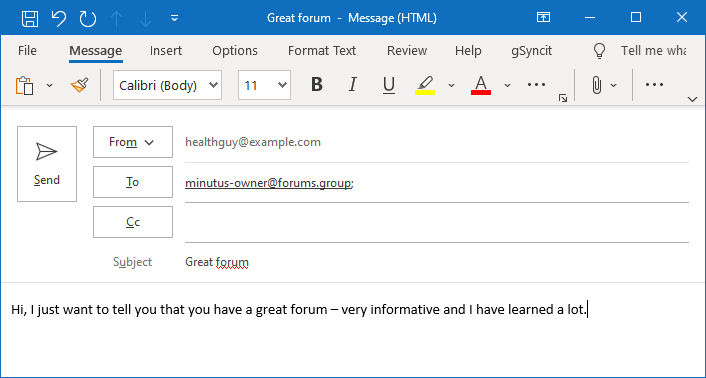
Notes:
We are still implementing these features, so if you try this and something does not work, please send full details of what you were doing and what went wrong to the admin.

